使用Hyperf框架搭建jsonrpc服务
一、开发项目划分与搭建
JSON RPC 是一种基于 JSON 格式的轻量级的 RPC 协议标准,易于使用和阅读。在 Hyperf 里由 hyperf/json-rpc 组件来实现,可自定义基于 HTTP 协议来传输,或直接基于 TCP 协议来传输
本次我选择使用基于 TCP 协议的 jsonrpc 协议来搭建服务。
服务有两种角色,一种是 服务提供者(ServiceProvider),即为其它服务提供服务的服务,另一种是 服务消费者(ServiceConsumer),即依赖其它服务的服务,一个服务既可能是 服务提供者(ServiceProvider),同时又是 服务消费者(ServiceConsumer)。而两者直接可以通过 服务契约 来定义和约束接口的调用,在 Hyperf 里,可直接理解为就是一个 接口类(Interface),通常来说这个接口类会同时出现在提供者和消费者下。
本次我搭建了一个服务提供者 calculate,为其他服务提供计算功能;一个消费者,通过 jsonrpc 协议调用 calculate 提供的计算功能。搭建过程如下:
1、搭建 calculate 服务提供者
composer create-project hyperf/hyperf-skeleton calculate
Which RPC protocol do you want to use ?
[1] JSON-RPC with Service Governance
[2] JSON-RPC
[3] gRPC
[n] None of the above
Make your selection or type a composer package name and version (n): 2
Which config center do you want to use ?
[1] Apollo
[2] Aliyun ACM
[n] None of the above
Make your selection or type a composer package name and version (n): 1
Do you want to use hyperf/constants component ?
[1] yes
[n] None of the above
Make your selection (n): 1
Do you want to use hyperf/async-queue component ? (A simple redis queue component)
[1] yes
[n] None of the above
Make your selection or type a composer package name and version (n): 1
Do you want to use hyperf/amqp component ?
[1] yes
[n] None of the above
Make your selection or type a composer package name and version (n): 1
Do you want to use hyperf/model-cache component ?
[1] yes
[n] None of the above
Make your selection or type a composer package name and version (n): 1
Do you want to use hyperf/elasticsearch component ?
[1] yes
[n] None of the above
Make your selection or type a composer package name and version (n): n
Do you want to use hyperf/tracer component ? (A open tracing protocol component, adapte with Zipkin etc.)
[1] yes
[n] None of the above
Make your selection or type a composer package name and version (n): 1
2、搭建 gateway 服务消费者
composer create-project hyperf/hyperf-skeleton gateway
Which RPC protocol do you want to use ?
[1] JSON-RPC with Service Governance
[2] JSON-RPC
[3] gRPC
[n] None of the above
Make your selection or type a composer package name and version (n): 2
Which config center do you want to use ?
[1] Apollo
[2] Aliyun ACM
[n] None of the above
Make your selection or type a composer package name and version (n): 1
Do you want to use hyperf/constants component ?
[1] yes
[n] None of the above
Make your selection (n): 1
Do you want to use hyperf/async-queue component ? (A simple redis queue component)
[1] yes
[n] None of the above
Make your selection or type a composer package name and version (n): 1
Do you want to use hyperf/amqp component ?
[1] yes
[n] None of the above
Make your selection or type a composer package name and version (n): 1
Do you want to use hyperf/model-cache component ?
[1] yes
[n] None of the above
Make your selection or type a composer package name and version (n): 1
Do you want to use hyperf/elasticsearch component ?
[1] yes
[n] None of the above
Make your selection or type a composer package name and version (n): n
Do you want to use hyperf/tracer component ? (A open tracing protocol component, adapte with Zipkin etc.)
[1] yes
[n] None of the above
Make your selection or type a composer package name and version (n): 1
二、JSON RPC服务开发与配置
1、calculate 功能开发
app 目录结构
app
Constants
Controller
Exception
JsonRpc
CalculatorService.php
CalculatorServiceInterface.php
Listener
Model
Process
app\JsonRpc\CalculatorService.php
<?php
namespace App\JsonRpc;
use Hyperf\RpcServer\Annotation\RpcService;
/**
* Class CalculatorService
* @RpcService(name="CalculatorService", protocol="jsonrpc", server="jsonrpc")
*/
class CalculatorService implements CalculatorServiceInterface
{
public function add(int $v1, int $v2): int
{
return $v1 + $v2;
}
}
app\JsonRpc\CalculatorServiceInterface.php
<?php
declare(strict_types=1);
namespace App\JsonRpc;
interface CalculatorServiceInterface
{
public function add(int $v1, int $v2): int;
}
calculate 服务配置
config\autoload\server.php
<?php
declare(strict_types=1);
/**
* This file is part of Hyperf.
*
* @link https://www.hyperf.io
* @document https://doc.hyperf.io
* @contact group@hyperf.io
* @license https://github.com/hyperf-cloud/hyperf/blob/master/LICENSE
*/
use Hyperf\Server\Server;
use Hyperf\Server\SwooleEvent;
return [
'mode' => SWOOLE_PROCESS,
'servers' => [
[
'name' => 'jsonrpc',
'type' => Server::SERVER_BASE,
'host' => '0.0.0.0',
'port' => 9501,
'sock_type' => SWOOLE_SOCK_TCP,
'callbacks' => [
SwooleEvent::ON_RECEIVE => [Hyperf\JsonRpc\TcpServer::class, 'onReceive'],
],
'settings' => [
'open_eof_split' => true,
'package_eof' => "\r\n",
]
],
],
'settings' => [
'enable_coroutine' => true,
'worker_num' => swoole_cpu_num(),
'pid_file' => BASE_PATH . '/runtime/hyperf.pid',
'open_tcp_nodelay' => true,
'max_coroutine' => 100000,
'open_http2_protocol' => true,
'max_request' => 100000,
'socket_buffer_size' => 2 * 1024 * 1024,
],
'callbacks' => [
SwooleEvent::ON_BEFORE_START => [Hyperf\Framework\Bootstrap\ServerStartCallback::class, 'beforeStart'],
SwooleEvent::ON_WORKER_START => [Hyperf\Framework\Bootstrap\WorkerStartCallback::class, 'onWorkerStart'],
SwooleEvent::ON_PIPE_MESSAGE => [Hyperf\Framework\Bootstrap\PipeMessageCallback::class, 'onPipeMessage'],
],
];
2、gateway 消费者功能开发
app 目录结构
app
Constants
Controller
IndexController.php
Exception
JsonRpc
CalculatorServiceInterface.php
Listener
Model
Process
app\JsonRpc\CalculatorServiceInterface.php
<?php
declare(strict_types=1);
namespace App\JsonRpc;
interface CalculatorServiceInterface
{
public function add(int $v1, int $v2): int;
}
config\routes.php
<?php
declare(strict_types=1);
/**
* This file is part of Hyperf.
*
* @link https://www.hyperf.io
* @document https://doc.hyperf.io
* @contact group@hyperf.io
* @license https://github.com/hyperf-cloud/hyperf/blob/master/LICENSE
*/
use Hyperf\HttpServer\Router\Router;
Router::addRoute(['GET', 'POST', 'HEAD'], '/', 'App\Controller\IndexController@index');
Router::get('/add', 'App\Controller\IndexController@add');
app\Controller\IndexController.php
<?php
declare(strict_types=1);
/**
* This file is part of Hyperf.
*
* @link https://www.hyperf.io
* @document https://doc.hyperf.io
* @contact group@hyperf.io
* @license https://github.com/hyperf-cloud/hyperf/blob/master/LICENSE
*/
namespace App\Controller;
use Hyperf\Utils\Context;
use Hyperf\Utils\Coroutine;
use Hyperf\Utils\Parallel;
use Hyperf\Utils\ApplicationContext;
use App\JsonRpc\CalculatorServiceInterface;
use App\JsonRpc\MathValue;
class IndexController extends AbstractController
{
public function index()
{
$user = $this->request->input('user', 'Hyperf');
$method = $this->request->getMethod();
return [
'method' => $method,
'message' => "Hello {$user}.",
];
}
public function add()
{
$client = ApplicationContext::getContainer()->get(CalculatorServiceInterface::class);
$value = $client->add(10, 20);
return $value;
}
}
gateway 服务配置
config\autoload\server.php
<?php
declare(strict_types=1);
/**
* This file is part of Hyperf.
*
* @link https://www.hyperf.io
* @document https://doc.hyperf.io
* @contact group@hyperf.io
* @license https://github.com/hyperf-cloud/hyperf/blob/master/LICENSE
*/
use Hyperf\Server\Server;
use Hyperf\Server\SwooleEvent;
return [
'mode' => SWOOLE_PROCESS,
'servers' => [
[
'name' => 'http',
'type' => Server::SERVER_HTTP,
'host' => '0.0.0.0',
'port' => 9500,
'sock_type' => SWOOLE_SOCK_TCP,
'callbacks' => [
SwooleEvent::ON_REQUEST => [Hyperf\HttpServer\Server::class, 'onRequest'],
],
],
],
'settings' => [
'enable_coroutine' => true,
'worker_num' => swoole_cpu_num(),
'pid_file' => BASE_PATH . '/runtime/hyperf.pid',
'open_tcp_nodelay' => true,
'max_coroutine' => 100000,
'open_http2_protocol' => true,
'max_request' => 100000,
'socket_buffer_size' => 2 * 1024 * 1024,
],
'callbacks' => [
SwooleEvent::ON_BEFORE_START => [Hyperf\Framework\Bootstrap\ServerStartCallback::class, 'beforeStart'],
SwooleEvent::ON_WORKER_START => [Hyperf\Framework\Bootstrap\WorkerStartCallback::class, 'onWorkerStart'],
SwooleEvent::ON_PIPE_MESSAGE => [Hyperf\Framework\Bootstrap\PipeMessageCallback::class, 'onPipeMessage'],
],
];
config\autoload\services.php
<?php
declare(strict_types=1);
/**
* This file is part of Hyperf.
*
* @link https://www.hyperf.io
* @document https://doc.hyperf.io
* @contact group@hyperf.io
* @license https://github.com/hyperf-cloud/hyperf/blob/master/LICENSE
*/
return [
'consumers' => [
[
// name 需与服务提供者的 name 属性相同
'name' => 'CalculatorService',
// 服务接口名,可选,默认值等于 name 配置的值,如果 name 直接定义为接口类则可忽略此行配置,如 name 为字符串则需要配置 service 对应到接口类
'service' => \App\JsonRpc\CalculatorServiceInterface::class,
// 对应容器对象 ID,可选,默认值等于 service 配置的值,用来定义依赖注入的 key
'id' => \App\JsonRpc\CalculatorServiceInterface::class,
// 服务提供者的服务协议,可选,默认值为 jsonrpc-http
'protocol' => 'jsonrpc',
// 负载均衡算法,可选,默认值为 random
'load_balancer' => 'random',
// 这个消费者要从哪个服务中心获取节点信息,如不配置则不会从服务中心获取节点信息
// 'registry' => [
// 'protocol' => 'consul',
// 'address' => 'http://127.0.0.1:8500',
// ],
// 如果没有指定上面的 registry 配置,即为直接对指定的节点进行消费,通过下面的 nodes 参数来配置服务提供者的节点信息
'nodes' => [
['host' => '127.0.0.1', 'port' => 9501],
],
]
],
];
三、服务启动与通信演示
1、启动 calculate 服务
root@cosyphp-VirtualBox:~# cd /home/wwwroot/calculate/
root@cosyphp-VirtualBox:/home/wwwroot/calculate# php bin/hyperf.php start
2、启动 gateway 服务
root@cosyphp-VirtualBox:~# cd /home/wwwroot/gateway/
root@cosyphp-VirtualBox:/home/wwwroot/gateway# php bin/hyperf.php start
3、请求 gateway 服务
root@cosyphp-VirtualBox:~# curl http://127.0.0.1:9500/add
30
root@cosyphp-VirtualBox:~#
四、各服务关系总览
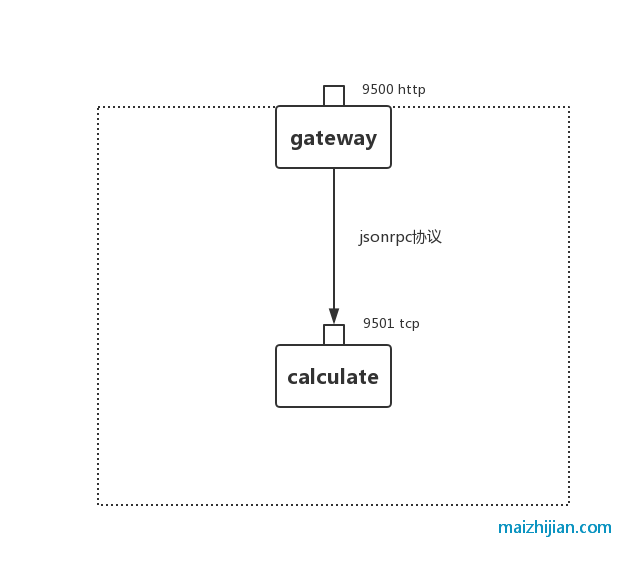
本文为麦志健原创文章,转载无需和我联系,但请注明来自麦志健博客http://maizhijian.com
- 上一篇: PHP中计算百分比时保证各部分和为1
- 下一篇: mysql的find_in_set效率探讨

- latest comments
- 总共0条评论
最新评论